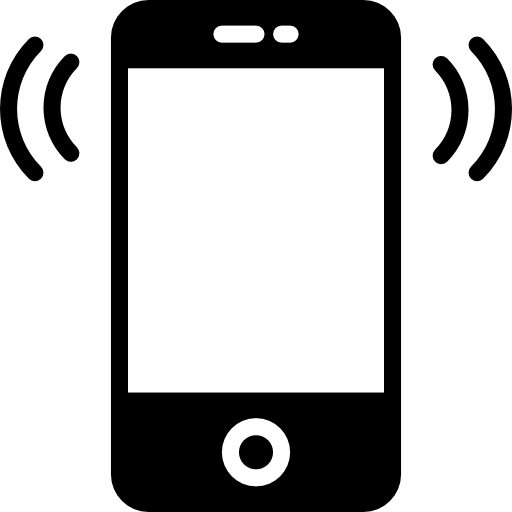Accessibilty Links
We use cookies to improve your experience on our website. By continuing to browse, you agree to our use of cookies.
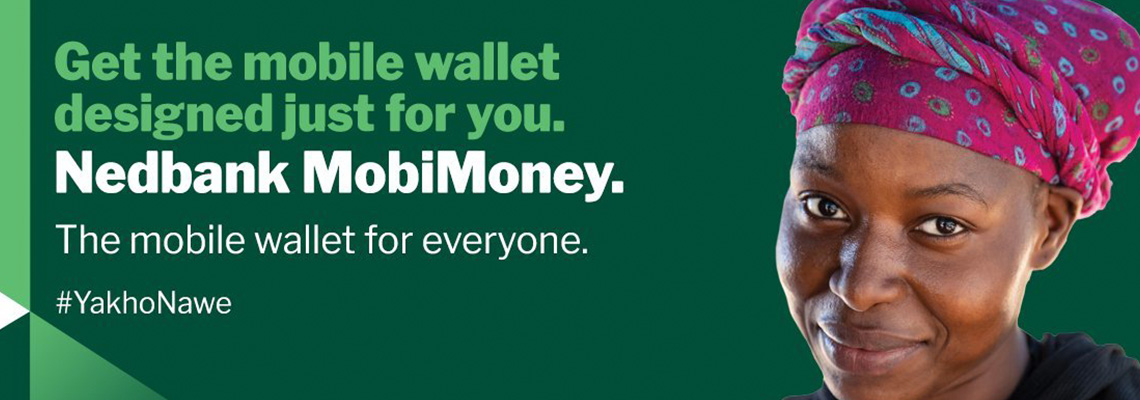
MobiMoney
Nedbank MobiMoney is a mobile-based wallet that uses your valid cellphone number as a store of value and allows you to perform certain transactions.
MobiMoney is easy to open, with no queuing or documents needed. Your cellphone number becomes your Nedbank account number so that you can bank anytime, anywhere.
Most importantly, your money will be safe as your MobiMoney wallet has a PIN.
To open your MobiMoney wallet and register your cellphone number with Nedbank, dial *140*41#. It’s that simple!
Who can use MobiMoney
- Non-Nedbank clients who receive a Send money transaction can register for a MobiMoney wallet to store the funds they’ve received for ongoing use.
- Non-Nedbank clients can simply register their cellphone number with Nedbank for a MobiMoney wallet by dialling the USSD string.
- Nedbank clients can just register for a MobiMoney wallet to have their existing profile linked automatically.
MobiMoney features
1. Pay zero monthly management fees.
2. Pay fees only on the transactions made.
3. Send or receive money to or from any cellphone number.
· The National Credit Regulator requires that all persons who use the Send money feature be verified in terms of know-your-client and anti-money laundering regulations.
· There is a 'Contact us' feature for receivers who don't have a bank account so that the bank can receive a notification to call them.
4. Buy prepaid airtime or electricity.
5. Withdraw cash from the MobiMoney wallet at any Nedbank ATM.
6. Top up your MobiMoney wallets electronically.
7. Keep your money safe with a PIN on the MobiMoney wallet.
8. Move funds from MobiMoney to your bank account.
9. Contact the bank to block Send money funds that were incorrectly received from a wallet.
10. Check your MobiMoney balance.
11. View MobiMoney charges in line with thresholds.
Thresholds
Dormancy period: 6 months (A MobiMoney wallet becomes dormant if there has been no activity on it for more than 6 consecutive months.)
Transaction type |
MobiMoney limits |
Maximum monthly receipts |
E24,999 |
Maximum balance allowed |
E15,000 per day |
Maximum send value allowed |
E15,000 per day |
Maximum cash withdrawal allowed |
E10,000 per day
|
Maximum daily purchases (airtime and electricity) |
E15,000 per day
|