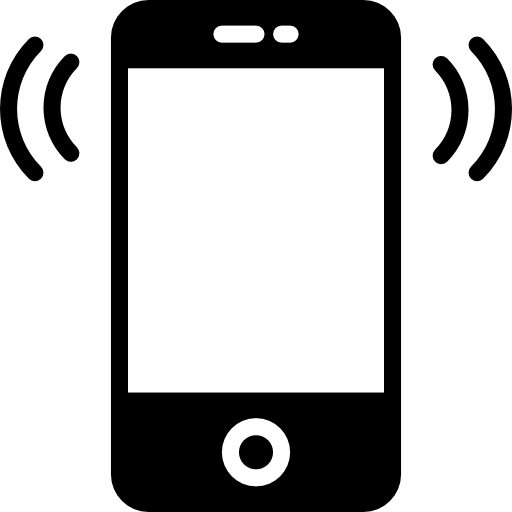Accessibilty Links
We use cookies to improve your experience on our website. By continuing to browse, you agree to our use of cookies.
Change your money habits. Send cash to your friends and family quick and easy with Nedbank SendMoney. All you need is a valid Eswatini cellphone number and your Nedbank account.
Benefits of using Nedbank Send Money
- Send up to E15 000 per day to any cellphone number in Eswatini.
- The recipient can withdraw up to E9900 cash at a Nedbank ATM.
- The recipient has 48 hours to withdraw the money. If funds are not withdrawn within 48 hours, funds are returned to the sender. Additionally funds will return in 48hours if beneficiary has not activate Mobi-Money wallet to store cardless funds.
- Send money to family and friends who don’t have bank accounts.
- Send money to yourself.
- Access your money directly from your cellphone.
You can use Nedbank Send Money to;
- Easily pay anyone or a recipient
- Quickly send emergency funds to someone in need
- Send funds to yourself and withdraw at an ATM for emergencies such as when you have forgotten your ATM card.
- Pay for certain services (for example, taxi fare)
- Send cash to someone without a bank account
Where to find Send Money
- Nedbank Money(Africa) App
- Nedbank Cellphone Banking (*140*40#)
- Nedbank Internet Banking (www.nedbank.co.sz)
How to Send Money
- Log in to your app
Click on "Transact"
Click on Payment
Click on "Payment to mobile"
Add the cellphone number
(select the mobile number from phone contacts or type number manually)
Capture the detail or your reference
Capture the amount
Click "Send"
Confirm payment
- Nedbank Cellphone Banking:
Dial *140*40#
Logon
Click on "Pay"
Add cellphone number and amount
Select "Send"
Confirm
- Nedbank Internet Banking:
Log onto Internet banking
Click "Pay"
Click "Pay to cellphone number"
Add the cellphone number and the amount
Click "Send"
Click "Confirm"
How to withdraw the money
- The receiver will receive an SMS with a One Time Pin (OTP)
- Receiver goes to withdraw the full amount at any Nedbank ATM
- Click on "Cardless transactions"
- Receiver clicks on "Send Money Withdrawal
- Receiver is prompted to enter:
Cellphone number
Amount sent
OTP number
- Receiver clicks on "Confirm"
- Client receives cash from the ATM
Useful links & Contacts
Loading content...